Bechter Licht Planning Tool
The luminaires from Bechter Licht GmbH offer over 12,000 combination possibilities – an impressive variety that also presents challenges in planning and creating offers. In the past, luminaires were physically stamped onto printed floor plans, and product options were manually added. Finally, the products had to be entered manually into the ERP system to generate an offer.
As software developers, we have digitized this process for Bechter Licht GmbH. With our planning tool, floor plans can be imported, and products can be digitally stamped, moved, aligned, and removed. With just a few clicks, a detailed PDF offer can be created, automatically including product and reference images. Another click seamlessly transfers all products to the ERP system.
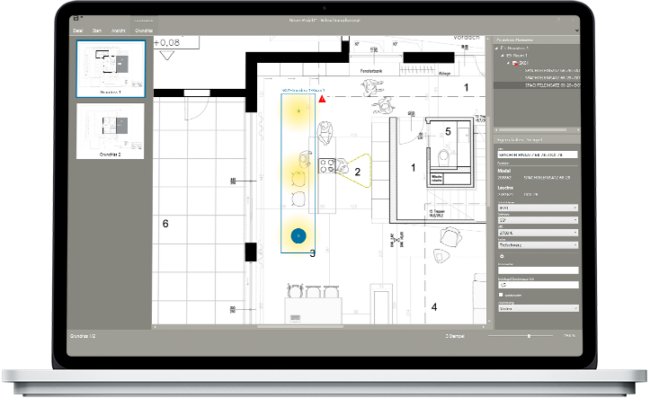
1
Import Floor Plans
Floor plans can be imported from PDF files or common image files, named, and sorted as desired.
2
Plan lighting concept
The most frequently used products can be selected from the gallery and inserted into the floor plans. Product options can be quickly and easily adjusted for one or more inserted products.
Various tools, such as the grid, measuring tool, or the function to align selected products or distribute them evenly, assist in the planning process.

3
Export Data, Save. Done.
With just a few clicks, you can create a detailed PDF offer that automatically includes product and reference images of the planned products. Another click is all it takes to transfer the data to the ERP system.
The entire planning, including floor plans and all additional details, can be saved in a separate project file.




